Table of Contents
The first time you execute fldigi you should resize the main window to suit your screen dimensions. Then adjust the divider line between the Rx and Tx text widgets..
Fldigi contains many configurable items, to specify operator data, user interface, and modem characteristics. The application also saves many state variables between executions. It will start up in the state that it was last used.
User Interface configuration
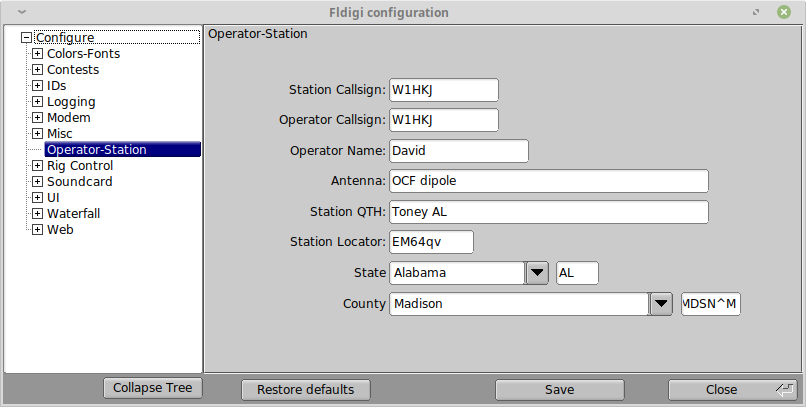
The tree menu is used to access configuration categories as "leaves" of the tree.
You should initially configure the following:
- Configure Operator
- Sound Card Configuration
- Xcvr Control Configuration
- RX/TX Audio Levels
- New Installation
- Configure ARQ/KISS I/O
- Configure Power Signal Monitor (PSM)
Windows Specific Install / Config
Other Configuration options
When the program receives and transmits digital signals and your rig control is satisfactory then you can continue configuring other aspects of the program:
- Callsign DB Configuration
- Colors and Fonts
- Audio Alerts
- Rx Audio Monitor
- Autostart Configuration
- RSID / Video / ID Configuration
- PSKmail Configuration
- Configure Touch Screen
- User Interface Configuration - Browser
- User Interface Configuration - General
- User Interface Configuration - Logging
- User Interface Configuration - Macros
- User Interface Configuration - WF Controls
- Waterfall Configuration
- WEFAX
- Working Logs
Command Line Switches
Additional configurational items are available from the command line.
See Command Line Switches for details.
Modem Configuration Options
You can configure each modem type to suit your particular operating needs, but the defaults should be satisfactory for most users.
- Contestia Configuration
- CW Configuration
- DominoEX Configuration
- Feld Hell Configuration
- FSQ Configuration
- IFKP Configuration
- RSID / Video / ID Configuration
- Miscellaneous Configuration
- MT63 Configuration
- Olivia Configuration
- PSK Configuration
- RTTY / FSK Configuration
- Thor Configuration
- Frequency Analysis & Measurement
When you have completed the configuration go to the Configure menu and select Save config or press the "Save Config" button on the configure dialog box. The program will write the file ~/.fldigi/fldigi_def.xml.