Fldigi can be used to accurately measure the frequency of a remote signal that is transmitting a steady carrier.
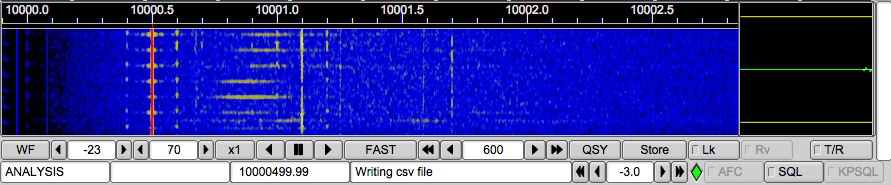
I have set the sound card up using the WWV modem and have it adjusted for the proper PPM offset on receive. I followed the frequency calibration procedure that ICOM recommends for the IC-746PRO, adjusting WWV at 10 MHz for a zero beat.
Then fldigi was used in the "Freq Analysis" mode to track the WWV carrier at 10 MHz. In this mode the decoder is merely a very narrow band AFC tracking filter. The filter bandwidth is set to 2 Hz and the tracking time constants to about 5 seconds. Future releases will probably make both of these user adjustable. When the signal is being tracked the digiscope (right hand display) will be a horizontal line. If the signal is very noisy and tracking difficult the digiscope will jump and become wavy. You can see from the above image that I am tracking about 0.22 Hz high on WWV. I have repeated this measurement at various times during the day and on various days with nearly the same result. So I am comfortable with knowing that my local oscillator is just a little low (that is why the Frequency reads high).
ARRL frequently announces a frequency measurement test (FMT) which takes place on 160, 80 and 40 meters. This is a chance to test your skills in frequency measurement. You should be able to make a submission to the FMT using this technique. Make corrections to the FMT transmission based upon your WWV measurement. You may have to adjust for other local oscillator effects as well. If you have some good ways to measure and correct for these I would be glad to share them with the other fldigi users.