Table of Contents
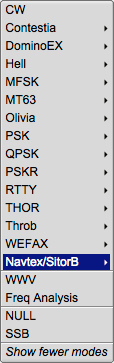
NAVTEX (Navigational Telex) is an international automated service for delivery of meteorological and marine safety information to ships. These broadcasts are sent with the SITOR collective B-mode (Also known as AMTOR-B or AMTOR-FEC), using the CCIR 476 character set. SITOR-B is also used in amateur radio, where it is known as AMTOR-B or AMTOR-FEC.
It transmits at 100 baud FSK modulation with a frequency shift of 170 Hz. The frequencies are:
- 518 kHz : International frequency, always in English.
- 490 kHz : Regional transmission, in local languages (Not used in the United States).
- 4209.5 kHz : Marine Safety Information.
The implementation reflects this structure: The Navtex modem is a specialization of the SITOR-B modem. Fldigi supports both modes. We will specify when their behaviors are different.
Transmitting a text
Transmitting a text is done with the usual GUI. The only difference between the SITOR-B and Navtex modes, is that data (Whether sent with the GUI or with XML/RPC) are untouched in SITOR-B. In Navtex, on the contrary:
- They are preceded by a phasing signal of several seconds.
- A "ZCZC B1B2B3B4" preamble is sent.
- Then the original message is transmitted.
- ... followed by the "NNNN" terminator,
- ... and another phasing signal.
Receiving a text
The only difference between the SitorB and Navtex modes, is that messages are processed (Parsed and optionally stored) only in Navtex mode. Here is a typical transmission showing:
- The end of a previous message : "NNNN"
- The preamble of a new message: "EA85": 85th navigational warning ('A') of the Niton station in England ('E').
- The message itself, without the terminator (Which should come soon).
The modem has some flexibility when interpreting messages, and is able to deal with missing or incomplete preamble and terminator.
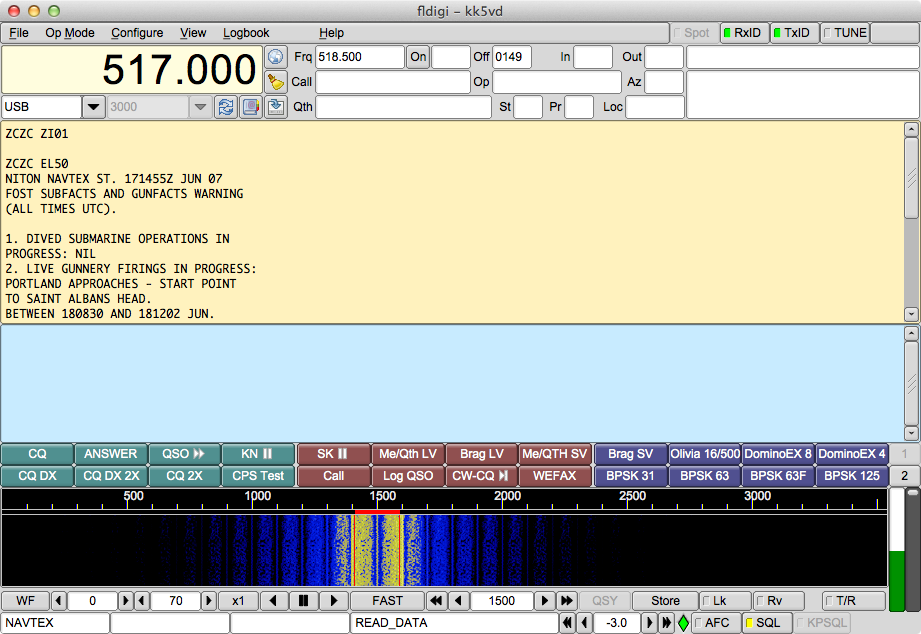
AFC: Automatic Frequency Control
As shown in the reception screen hard-copy, it is possible to tick "AFC". The consequence is that the frequency is continuously monitored.
Logging Navtex data to ADIF files
Navtex messages are delimited with the usual separators ZCZC and NNNN. Their format is:
ZCZC B1B2B3B4
(message text ...)
NNNN
These four characters are:
- B1 : The station origin, used for lookups in the Navtex stations file. The same character is associated to several stations. Therefore, we use other criteria such as the frequency and the distance to the receiver, to eliminate the ambiguity. It is therefore important to specify correctly your Maidenhead locator.
- B2 : The subject indicator, used by the receiver to identify the message class, such as ice reports or meteorological messages.
- B3B4: A serial number between 00 and 99.
Configuration
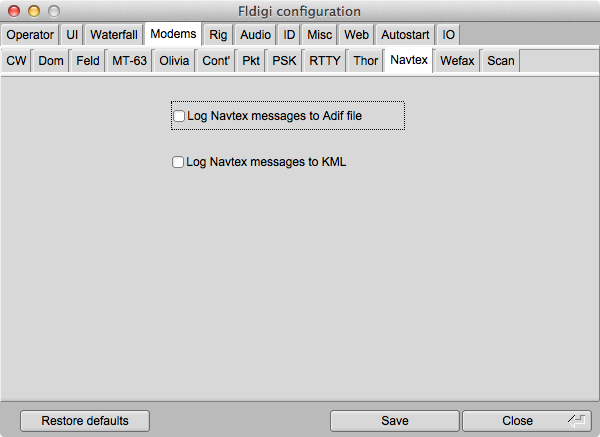
As for any modem, there is a specific configuration tab for Navtex which allows:
- To specify whether messages should be stored in the current Adif log file.
- To choose the Text file containing stations definitions.
ADIF journal file
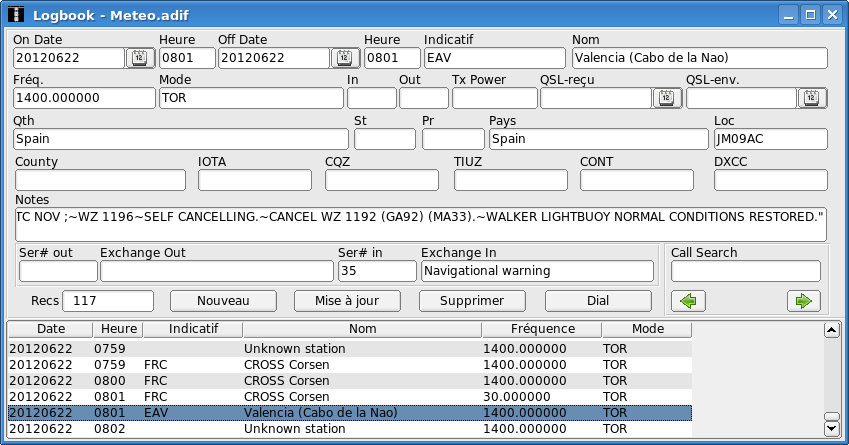
Navtex messages can be logged to the ADIF file. This is done with other extra data:
- Date and time of the contact.
- Frequency and mode.
- Station name, country, Maidenhead locator and callsign deduced from the message header and the Navtex stations file (See below). The locator is calculated using the station coordinates.
- The message content itself. Note that carriage-returns which cannot be displayed on a single line, are transformed into a tilda "~".
Stations file
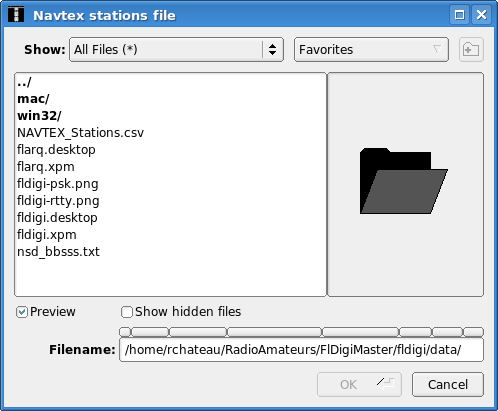
The emitter station is extracted from the Navtex message, and used to extract latitude, longitude, station name and other characteristics from a file containing well-known station, data/NAVTEX_Stations.csv. It is possible to edit this text file, or to choose another one.
XML/RPC functions
Two XML/RPC functions are create:
| navtex.get_message | Returns next Navtex/SitorB message with a max delay in seconds passed as an integer parameter. Empty string if timeout. |
| navtex.send_message | Send a Navtex/SitorB message, passed as a string. Returns an empty string if OK otherwise an error message |